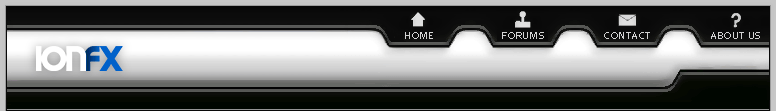Instructions - Obulis
for PC
©2008 IonFx Studios, LLC
Version 1.0
I.
Running Obulis
Start
> Programs > Obulis > Play Obulis
or
Execute
'obulis.exe' from within the installation
folder - ie. C:\Program Files\IonFx\Obulis\obulis.exe)
II. Screen Resolution
Obulis
will run at the resolution of your Window's
desktop. To change the resolution Obulis
runs at, simply change your desktop resolution
in Windows.
If
you are experiencing slow or choppy gameplay,
try reducing your Window's Desktop resolution
by doing following...
In
Vista...
1.
Exit Obulis
2. Right-Click on an empty spot on the Desktop.
3. Click 'Personalization'
4. Click 'Display Settings'
5. Locate the Slider labeled 'Resolution:'
6. Move the slider to a lower resolution.
Try 800x600 for maximum performance.
7. Fonts and Icons may appear very large.
This is normal.
8. Run Obulis again
9. When you are finished playing, return
the 'Resolution:' slider to its original
position.
In
XP, 2000 and older...
1.
Exit Obulis.
2. Right-Click on an empty spot on the Desktop.
3. Click 'Properties'.
4. A dialog box will appear. Click the 'Settings'
tab.
5. Locate the Slider for changing resolution.
6. Move the slider to a lower resolution.
Try 800x600 for maximum performance.
7. Fonts and Icons may appear very large.
This is normal.
8. Run Obulis again
9. When you are finished playing, return
the 'Resolution:' slider to its original
position.
III
About Obulis
Obulis
is a physics based action/puzzle game that
contains 151 levels. The goal of each level
is to drop all of the colored spheres into
their like-colored pots. This is done by
cutting the ropes/chains that
suspend
the spheres throughout the playfield. Obulis
uses real-world physics, so spheres will
behave in a natural manner. For example,
gravity will pull spheres towards the ground.
Spheres will collide and
interact
with one another and the playfield in a
realistic fashion.
IV.
Controls
To
cut a rope/chain, you must first select
it using the left mouse button. When you
are ready to cut the rope/chain, you can
either click the right mouse button or press
the space bar.
You
can restart a level by clicking the 'retry'
option in the upper left corner of the screen
or by pressing the 'r' key.
V.
Map
The
Map screen is where you select a level to
play. Levels are represented as tiles. At
first, only 1 level is available on each
map. As you complete a level, new levels
will become available. To play a level,
simply click on the tile.
VI.
Winning
To
win the game, you must acquire 6 medallions.
Medallions are awarded after completing
specific levels. An icon of each medallion
can be seen on each map.
VII.
Bonus Tiles
Completing
certain levels will award the player with
pieces of a bonus tile. Once the player
finds all of the pieces of a given bonus
tile, several new levels will become available
in the game.
VIII.
Credits
Obulis
was developed by Joe & Bob Johnson.
|